HRMS Indian Railways – Details and FAQs
HRMS Indian Railways: HRMS portal is launched by Indian Railways for its employees. This advanced portal has many functionalities including ePass, APAR fills up, Digital Serviced Record, Scanned Service Records, Employee’s dependency details and many more.
What is the full form of HRMS?
HRMS stands for Human Resource Management System.
What is HRMS?
HRMS is a portal launched by Indian Railways for Indian Railway employees. It has both Android and Web Versions. Laks of employees is working in Indian Railways. All the employee management was done earlier on plain paper. But it was becoming challenging to manage it efficiently. So by introducing the HRMS module, employee management has become easier in Indian Railway.
Even though HRMS seems new to railway employees, at the administrative level, it was already implemented with administrative modules like –
- Employee Master module: For all basic information of Railway Employees.
- Electronic Service Record module: Digital Service Records of Railway Employees were stored here.
- Annual Performance Appraisal Report (APAR) module: Annual Performance Appraisal Module for non-gazetted railway employees.
- Electronic Pass module: For replacing physical paper pass.
- Office Order Module: For Office Orders related to employees joining transfer, retirement, punishment etc.
But this was accessible to Administrative users only. But for regular railway employees now many more modules in HRMS have been introduced, such as –
- Employee Self-Service (ESS) module: Enabled employees to update various information after proper approval.
- Provident Fund (PF) Advance module: Railway Employees now can check their provident fund balance as well as apply for advanced PF online. Processing will start online and employees can track the progress using the HRMS module.
- Settlement module: For retiring railway employees. Retirement settlement can be tracked here.
Registration Process in HRMS
One can register himself/herself in HRMS either by downloading the App from Google Playstore or by using the online HRMS module of Indian Railway.
Both retired Indian Railway Employees, as well as employees currently working in Indian Railway, can register themselves in this HRMS module.
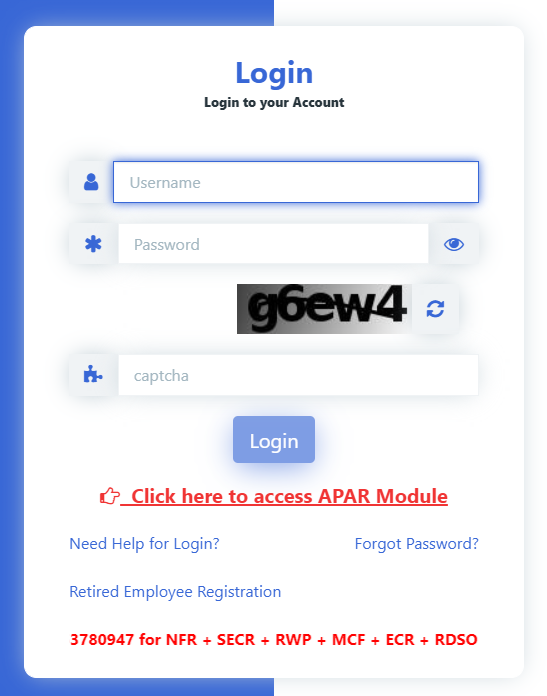
Existing users can log in by providing their HRMS Id, Password details. New users, they need to generate their HRMSID first. For this for regular users, need to click on “Need Help for Login” link and for Retired Employees need to click on “Retired Employee Registration” link. After that, they need to follow the instruction for their HRMS ID.
To get HRMS ID, the employee needs IPAS ID/ HRMS ID/Mobile no.

For employees, who have linked their mobile numbers to their service record, can register very easily using this module. Once provided the details it will show their HRMS IDs.
To access employees need to register by entering IPAS No / PF No.
- An OTP will be sent to their Mobile No (As available with us). Employee must enter to complete registration process.
- If Mobile no is not available, Please contact your establishment clerk to furnish to access this application.
Here are few more screenshots of HRMS Mobile App.





HRMS Heldesk
For any queries or issues employee can contact HRMS Helpdesk number.
Zone wise Helpdesk Mobile No is as follows –
1) Mobile no. 9718972731 for SER + ECoR + NFR + RCT + RCF
2) Mobile no. 9971168228 for RB + ICF + WCR + BLW + RWF + RWP
3) Mobile no. 9971535534 for NCR + NER + ER + NFRC
4) Mobile no. 8375846067 for DMW + RDSO + CLW + MCF
5) Mobile no. 7838961987 for SR + CORE + CTI + NR + SWR
6) Mobile no. 7982542883 for METRO + COFMOW + WR + ECR
7) Mobile no. 8287998772 for NWR + SECR + CR + SCR or Raise a Service Request.
HRMS Helpline Numbers
| No | Helpline | Sections |
|---|---|---|
| 1 | 9971168228 | RB :- Railway Board ICF :- Integral Coach Factory NWR :- North Western Railway WCR :- West Central Railway BLW :- BANARAS LOCOMOTIVE WORKS RWF :- Rail Wheel Factory |
| 2 | 9953780947 | NFR :- Northeast Frontier Railway SECR :- South East Central Railway RDSO :- Research Designs and Standards Organisation RWP :- Rail Wheel Plant ECR :- East Central Railway MCF :- Modern Coach Factory |
| 3 | 9971535534 | NCR :- North Central Railway NER :- North Eastern Railway. RCT :- Railway Claims Tribunal RCF :- Rail Coach Factory ER :- Eastern Railway |
| 4 | 7786940452 | NR :- Northern Railway CR :- Central Railway DLW :- Diesel Locomotive Works SCR :- South Central Railway |
| 5 | 7982542883 | METRO COFMOW :- CENTRAL ORGANISATION FOR MODERNISATION OF WORKSHOPS WR :- Western Railway, SWR :- South Western Railway ECoR :- East Coast Railway |
| 6 | 7838961987 | SER :- South Eastern Railway SR :- South Railway CORE :- Central Organisation for Railway Electrification CLW :- Chittaranjan Locomotive Works CTI :- Chief Ticket Inspector DMW :- Diesel Loco Modernization Works |
FAQs on HRMS of Indian Railway
When was HRMS Mobule launched ?
HRMS module was launched in November 2019.
What is the complete form of HRMS ?
HRMS stands for Human Resource Management System.
What is the registration Fee of HRMS ?
No Registration Fee is required.
What is the official website of HRMS for Indian Railways ?
Official Website hrms.indianrail.gov.in .
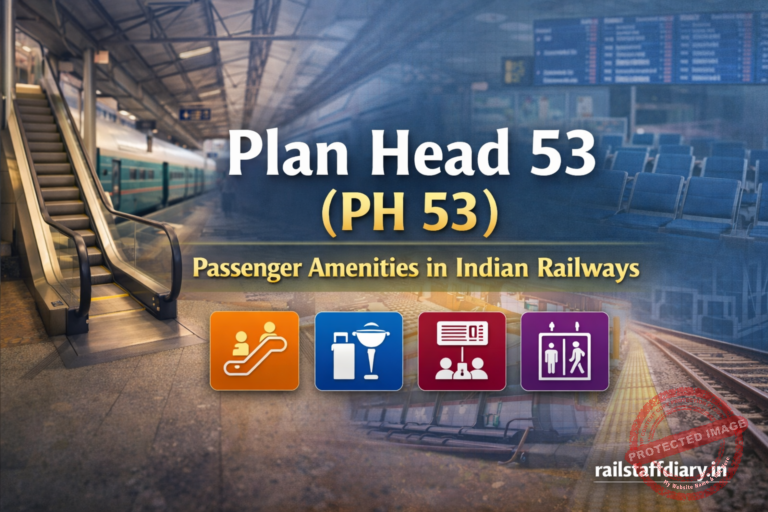
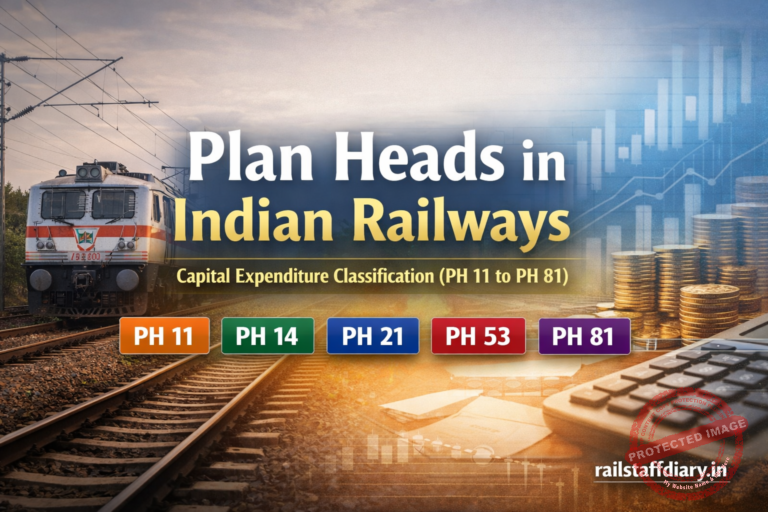
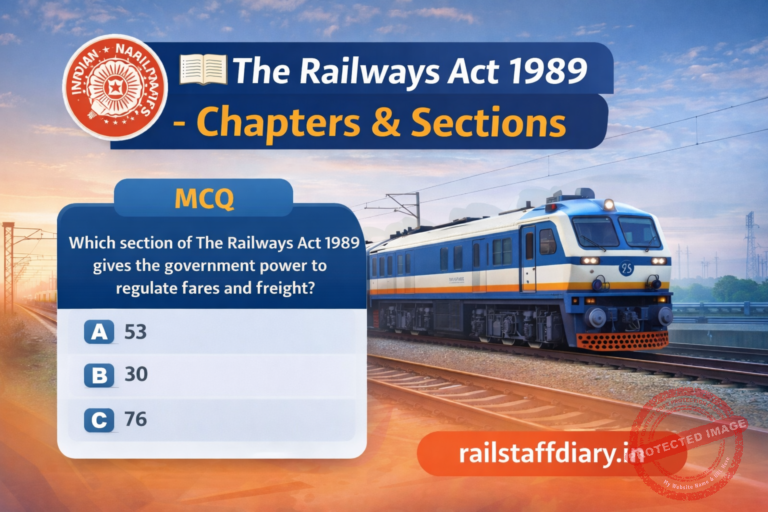
How can I edit my details in mutual transfer request after submitted by both employees
My hrms transfer application own reuest not opening. Neither it’s been showing with receipent unit although it is being forwaded f om my unit. Please help
HRMS ID – SLHRZD
MY UNIT – SOLAPUR DIVISION ,Central railway
Transferring unit – Metro Rail kolkata
Own request application ko revalidation kese ho ga
My hrms transfer application own request not opening. Neither it’s been showing with receipent unit although it is being forwaded f om my unit. Please help
HRMS ID – SLHRZD
MY UNIT – SOLAPUR DIVISION ,Central railway
Transferring unit – Metro Rail kolkata
After rejected by Branch Officer, my mutual transfer application form ‘ s actions portions ( i.e cancel or withdrawal or forward) is not showing in my dealing cleark ‘ s HRMS ID. For this reason I am unable for reapply. What should I do.
Debraj Mondal who lodged a complaint on January 24 in 2024 , my HRMS ID –MGLSPE and my unit is –Jamalpur workshop, Eastern Railway .
After rejected by Branch Officer my mutual transfer application form ‘s, actions portions ( i.e cancel or withdrawal or forward ) is not showing in my dealing cleark HRMS account. What should I do. Please help me. My HRMS ID –MGLSPE and my unit is –Jamalpur workshop. For this reason I am unable for reapply . Please help me.
It shows failed to connect to hrms
Helpdesk number is not correct, please visit original https://hrms.indianrail.gov.in/HRMS/ site and check number.
How can I reverting of leave encashment application after sanction by competent authority but by mistake I was apply 1 day instead of 10 days hence I would request to revert to leave encashment application through admin ID senior personnel officer
Hut meri jan hut man le meri baat
today i am not able to login in HRMA SITE
MY CONTACY NO 7400334052
SSE ELECTRICAL CENTRAL RAILWAY CSMT
PL HELP
Agar HRMS se leave apply karte samay galti se kisi dusre ke id par forward ho jaye to kaise thik kare
Hrms se leave apply karte samay galti se kisi dusre ke id ho jaye to kaise thik kare
Leave withdraw kar lo
New HRMS mein service book ko upload ka option nahin Hai
Kripya jald sanshodhan karaen
New HRMS mein service book upload karne ka option nahin Hai
kripya jald Sahi karaen
New HRMS mein service book upload ka option uplabdh karaen
in hrms, i found my mobile number is correct, due to that , i am not able to use it , what is the the procedure for correcting it ?
My own request application is not showing in hrms. My application number is OR00600789